[LaTeX] Tables(1)
- 설명하기 앞서 table을 그려주는 사이트가 있으니 참고하자. Tables Generator
1. 기본 구조
\begin{tabular}{|c|c|c|}
\hline
col1 & col2 & col3\\
row1 & row1 & row1\\
row2 & row2 & row2\\
\hline
\end{tabular}
\begin{table}[position]
\centering
\begin{tabular}{|c|c|c|}
\hline
col1 & col2 & col3\\
row1 & row1 & row1\\
row2 & row2 & row2\\
\hline
\end{tabular}
\caption{description} % caption
\label{tab:tab1} % reference
\end{table}
2. Position
- 기본: h(here) / t(top) / b(bottom) / p(page) / !(auto)
ex) htp : 삽입한 곳에 표를 삽입하되, 공간이 부족하면 page의 위쪽에 나타내어라. \usepackage{float}: H(exact location)
ex) 반드시 작성한 그 위치에 표를 배치한다.
3. Line
1) vertical/horizontal line
- vertical line은
\begin{tabular}옆에|로 표현한다. - horizontal line은
\hline,\cline{}으로 표현하는데
\cline{1-2}은 부분으로 line을 그려주는데, 앞의 예시로 보면 1열과 2열까지만 horizontal line을 그린다는 의미이다. ||,\hline\hline과 같이 중복으로 사용할 수 있다.
\begin{table}[H]
\centering
\begin{tabular}{||c|c|c||}
col1 & col2 & col3\\
row1 & row1 & row1\\
row2 & row2 & row2\\
\end{tabular}\hspace{2ex}
\begin{tabular}{ccc}
\hline\hline
col1 & col2 & col3\\ \hline
row1 & row1 & row1\\ \hline
row2 & row2 & row2\\
\hline\hline
\end{tabular}\hspace{2ex}
\begin{tabular}{ccc}
\cline{1-1}
col1 & col2 & col3\\ \cline{1-2}
row1 & row1 & row1\\ \cline{2-3}
row2 & row2 & row2\\
\cline{3-3}
\end{tabular}
\end{table}
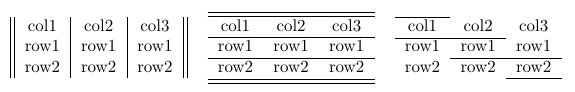
2) Line thickness
| line | command |
|---|---|
| verical line | !{vrule width 길이} |
| horizontal line | \noalign{\hrule height 길이} |
| horizontal line | \renewcommand{arrayrulewidth}{길이}, 전체 horizontal line에 적용한다. |
\begin{table}[H]
\centering
\begin{tabular}{c!{\vrule width 1pt}cc}
col1 & col2 & col3\\
row1 & row1 & row1\\ \noalign{\hrule height 1pt}
row2 & row2 & row2\\
\end{tabular}
\renewcommand{\arrayrulewidth}{1pt}
\begin{tabular}{ccc}
\hline
col1 & col2 & col3\\ \hline
row1 & row1 & row1\\ \hline
row2 & row2 & row2\\ \hline
\end{tabular}
\end{table}
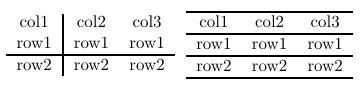
3) columns separator
@{}: line 대신에 column과 column 사이에 구분하는 문자를 설정할 수 있다.
\begin{table}[H]
\centering
\begin{tabular}{c@{ ? }c@{ / }l}
\hline
col1 & col2 & col3\\ \hline
row1 & row1 & row1\\ \hline
row2 & row2 & row2\\ \hline
\end{tabular}
\end{table}
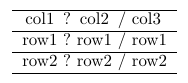
4. Align
- vertical : l(왼쪽) / c(가운데) / r(오른쪽)
column의 개수가 너무 많을 경우에는*{num}{column type}으로 작성할 수 있다. - horizontal : p{길이} / m{길이} / b{길이}
길이를 지정하기 위해서는\usepackage{array}가 필요하다.
\begin{table}[H]
\centering
\begin{tabular}{|l|c|r|}
\hline
left & center & right\\ \hline
leftleft & centercenter & rightright\\
\hline
\end{tabular}\vspace{2ex}
\begin{tabular}{|p{1cm}|c|c|c|}
\hline
very very long text & top \\
\hline
\end{tabular}
\begin{tabular}{|m{1cm}|c|c|c|}
\hline
very very long text & middle \\
\hline
\end{tabular}
\begin{tabular}{|b{1cm}|c|c|c|}
\hline
very very long text & bottom \\
\hline
\end{tabular}
\end{table}
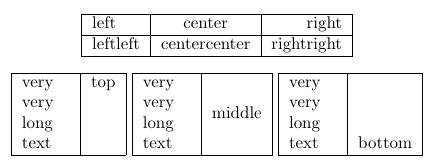
5. Spaces
| line | command |
|---|---|
| verical space | \setlength{\tabcolsep}{길이} |
| horizontal space | \renewcommand{\arraystretch}{숫자}, default=1 |
\begin{table}[H]
\centering
\setlength{\tabcolsep}{10pt}
\begin{tabular}{|c|c|c|}
\hline
col1 & col2 & col3\\ \hline
row1 & row1 & row1\\ \hline
row2 & row2 & row2\\ \hline
\end{tabular}
\renewcommand{\arraystretch}{1.5}
\begin{tabular}{|c|c|c|}
\hline
col1 & col2 & col3\\ \hline
row1 & row1 & row1\\ \hline
row2 & row2 & row2\\ \hline
\end{tabular}
\end{table}
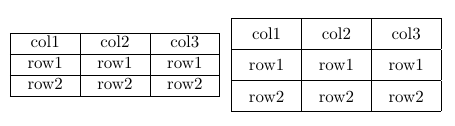
5. Format
>{\command}: column에 대한 font color, size, align 등을 설정할 수 있다.- Format을 쓸 경우 마지막 열의 format에는 반드시
arraybackslashcommand가 필요하다.
\begin{table}[H]
\centering
\begin{tabular}{|>{\bfseries}p{2cm}
|>{\ttfamily}p{2cm}
|>{\scriptsize\itshape\arraybackslash}p{2cm}|}
\hline
col1 & col2 & col3\\ \hline
row1 & row1 & row1\\ \hline
row2 & row2 & row2\\ \hline
\end{tabular}
\begin{tabular}{|>{\raggedright}p{2cm}
|>{\centering}p{2cm}
|>{\raggedleft\arraybackslash}p{2cm}|}
\hline
col1 & col2 & col3\\ \hline
row1 & row1 & row1\\ \hline
row2 & row2 & row2\\ \hline
\end{tabular}
\end{table}
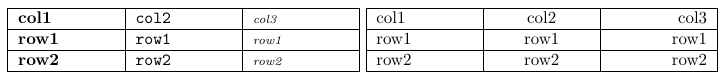
Reference
- Overleaf, link: https://es.overleaf.com/learn/latex/Tables
- LaTeX/Tables, link: https://en.wikibooks.org/wiki/LaTeX/Tables



댓글남기기