[LaTeX] Tables(2)
1. Text line break
1) parbox
- \parbox[position]{width}{text}
2) makecell
\usepackage{makecell}- \makecell[vertical or horizontal alignment]{text}
-
- \makecell*[vertical or horizontal alignment]{text}
*를 추가하면 위 아래에 space가 추가된다.
\begin{table}[H]
\centering
\begin{tabular}{|l|l|}
\hline
none & very very long text\\ \hline
parbox & \parbox[t]{4cm}{vertical align, top\\ very very long text}\\ \hline
parbox & \parbox[c]{4cm}{vertical align, center\\ very very long text}\\ \hline
parbox & \parbox[b]{4cm}{vertical align, bottom\\ very very long text}\\ \hline
makecell & \makecell[l]{horizontal align, left\\ very very long text}\\ \hline
makecell & \makecell[c]{horizontal align, center\\ very very long text}\\ \hline
makecell & \makecell[r]{horizontal align, right\\ very very long text}\\ \hline
makecell* & \makecell*[r]{horizontal align, right\\ very very long text}\\
\hline
\end{tabular}
\end{table}
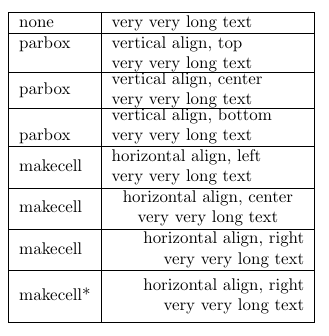
3) thead
\usepackage{makecell}- thead{text} : table의 head를 설정할 때 주로 활용한다.
- font, space, align 등을 설정할 수 있다.
| set | 설명 |
|---|---|
| font | \renewcommand{\theadfont}{fonttype}, fontsize, fontshape, fontcolor |
| space | \renewcommand{\theadset}{\renewcommand{\arraystretch}{num}}, 1(default) |
| align | \renewcommand{\theadalign}{align}, c(default), l(left), r(right) |
\begin{table}[H]
\centering
\begin{tabular}{|l|l|}
\hline
thead & \thead{thead center(default),\\ very very long text}\\
\hline
\end{tabular}
\renewcommand{\theadalign}{l}
\begin{tabular}{|l|l|}
\hline
thead & \thead{thead align left,\\ very very long text}\\
\hline
\end{tabular}
\renewcommand{\theadalign}{r}
\begin{tabular}{|l|l|}
\hline
thead & \thead{thead align right,\\ very very long text}\\
\hline
\end{tabular}
\end{table}
\begin{table}[H]
\centering
\renewcommand{\theadfont}{\Large\bfseries\color{red}}
\begin{tabular}{|l|l|}
\hline
thead & \thead{theadfont large,\\ very very long text}\\
\hline
\end{tabular}
\end{table}
\begin{table}[H]
\centering
\renewcommand{\theadset}{\renewcommand{\arraystretch}{1.5}}
\begin{tabular}{|l|l|}
\hline
thead & \thead{thead stretch 1.5,\\ very very long text}\\
\hline
\end{tabular}
\end{table}
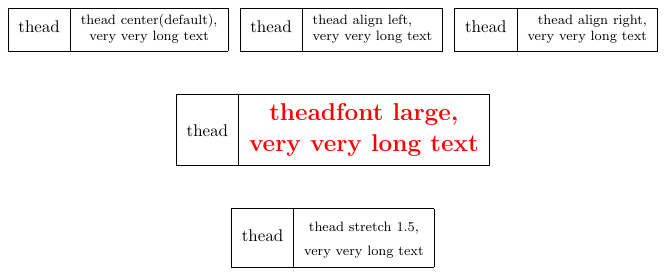
2. Multicolumn, Multirow
1) Multicol
\usepackage{multirow}- \multicol{num}{column align}{text}
- num: the number of columns
- column align: c(center) / l(left) / r(right)
|를 통해 vertical line도 설정할 수 있다.
2) Multirow
- \multirow[pos]{num}{width}{text}
- pos: vertical position, t(top) / c(center,default) / b(bottom)
- num: the number of rows
- width: text width, table의 길이를 유지하기 위해 대부분
*를 사용한다.
3) Both multicolumn and multirow
- \multicolumn{num}{column align}{\multirow[pos]{num}{width}{text}}
- 예를 들어 2행 2열을 병합한다면, 2행 모두 \multicolumn command가 삽입되어야 한다.
\begin{table}[H]
\centering
\begin{tabular}{|c|c|c|}
\hline
\multicolumn{3}{|c|}{multicol}\\ \hline
col1 & col2 & col3\\ \hline
\multirow{2}{*}{multirow} & row1 & row1\\ \cline{2-3}
& row2 & row2\\ \hline
\multirow[t]{2}{*}{multirow} & row3 & row3\\ \cline{2-3}
& row4 & row4\\ \hline
\multirow[b]{2}{*}{multirow} & row5 & row5\\ \cline{2-3}
& row6 & row6\\ \hline
row7 & \multicolumn{2}{c|}{\multirow{2}{*}{multicolumn, multirow}}\\ \cline{1-1}
row8 & \multicolumn{2}{c|}{} \\
\hline
\end{tabular}
\end{table}
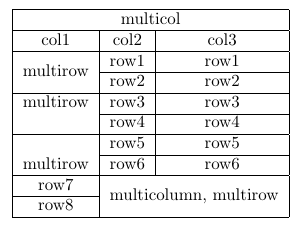
3. Color
\usepackage{colortbl}- 예시를 위해
\definecolor를 이용하여 color를 지정하였다.
\usepackage[table]{xcolor}
\definecolor{myorange}{HTML}{F9C07D}
\definecolor{myblue}{HTML}{9EE0FD}
\definecolor{mygreen}{HTML}{BBFD9E}
\definecolor{mypink}{HTML}{FBBAB9}
1) cell color
- \cellcolor{color}{text}
\begin{table}[H]
\centering
\begin{tabular}{|c|c|c|}
\hline
\cellcolor{mygreen}{col1} & col2 & col3\\
row1 & \cellcolor{mygreen}{row1} & row1\\
row2 & row2 & \cellcolor{mygreen}{row2}\\
\hline
\end{tabular}
\end{table}
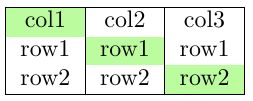
2) columns color
- \columncolor{color}[left overhang][right overhang]
- overhang을 지정해서 column간의 color 여백을 조정할 수 있다.
\begin{table}[H]
\centering
\begin{tabular}{|>{\columncolor{myorange}[0mm][2mm]}l
|>{\columncolor{myorange}[0.5\tabcolsep]}c
|>{\columncolor{myorange}}c|}
\hline
col1 & col2 & col3\\
row1 & row1 & row1\\
row2 & row2 & row2\\
\hline
\end{tabular}
\end{table}
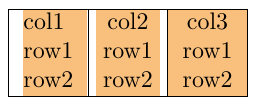
3) row color
-
- \rowcolors{start num}{color1}{color2}
- start num행부터 color1과 color2를 번갈아가면서 rowcolor를 지정할 수 있다.
\usepackage[table]{xcolor}, table option이 꼭 필요하다.
-
- \rowcolor{color}
- 개별 행마다의 color를 지정할 수 있다.
\begin{table}[H]
\centering
\rowcolors{1}{myorange}{myblue}
\begin{tabular}{|c|c|c|}
\hline
col1 & col2 & col3\\
row1 & row1 & row1\\
\hiderowcolors
row2 & row2 & row2\\
\showrowcolors
row3 & row3 & row3\\
\rowcolor{mypink}
row4 & row4 & row4\\
\hline
\end{tabular}
\end{table}
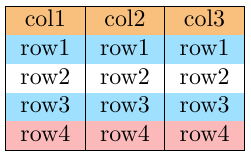
4) line color
-
- \arrayrulecolor{color}
- 전체의 line에 대해 color를 적용한다.
-
- !{\color{color}\vrule width 1pt}
- 원하는 column line에 color를 적용한다.
-
- \noalign{\color{color}\hrule height 1pt} :
- 원하는 row line에 color를 적용한다.
\begin{table}[H]
\centering
\setlength\arrayrulewidth{2pt}
\arrayrulecolor{black}
\begin{tabular}{|c!{\color{red}\vrule width 2pt}c|c|}
\hline
col1 & col2 & col3\\ \noalign{\color{red} \hrule height 2pt}
row1 & row1 & row1\\ \hline
row2 & row2 & row2\\
\hline
\end{tabular}
\end{table}
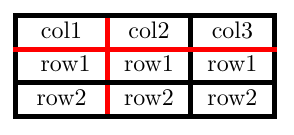
4. Macro
- \newcolumntype{name}[num]{column settings}
\begin{table}[H]
\centering
\newcolumntype{N}{>{\bfseries}p{1cm}}
\newcolumntype{M}{>{\centering\itshape\small}p{2cm}}
\newcolumntype{L}{>{\raggedleft\columncolor{mypink}\arraybackslash}p{3cm}}
\begin{tabular}{|N|M|L|}
\hline
col1 & col2 & col3\\ \hline
row1 & row1 & row1\\ \hline
row2 & row2 & row2\\
\hline
\end{tabular}
\end{table}
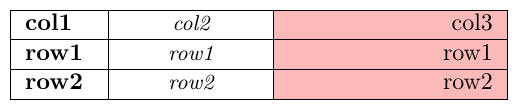
Reference
- Overleaf, link: https://es.overleaf.com/learn/latex/Tables
- LaTeX/Tables, link: https://en.wikibooks.org/wiki/LaTeX/Tables
- parbox, link: http://www.emerson.emory.edu/services/latex/latex_147.html
- CTAN makecell package, link: http://mirrors.ctan.org/macros/latex/contrib/makecell/makecell.pdf
- CTAN multirow package, link: http://mirrors.ctan.org/macros/latex/contrib/multirow/multirow.pdf
- CTAN multicol package, link: http://mirrors.ctan.org/macros/latex/required/tools/multicol.pdf
- CTAN colortbl package, link: http://mirrors.ctan.org/macros/latex/contrib/colortbl/colortbl.pdf



댓글남기기