[LaTeX] Document Settings
1. Document Layout
geometrypackage를 통해 length, margin 등 서식을 설정할 수 있다.- 서식은 크게 Page, Layout, Body로 구분한다.
- Head와 Foot은 Body안으로 포함시킬수도 있고, 밖으로 빼낼 수도 있다.
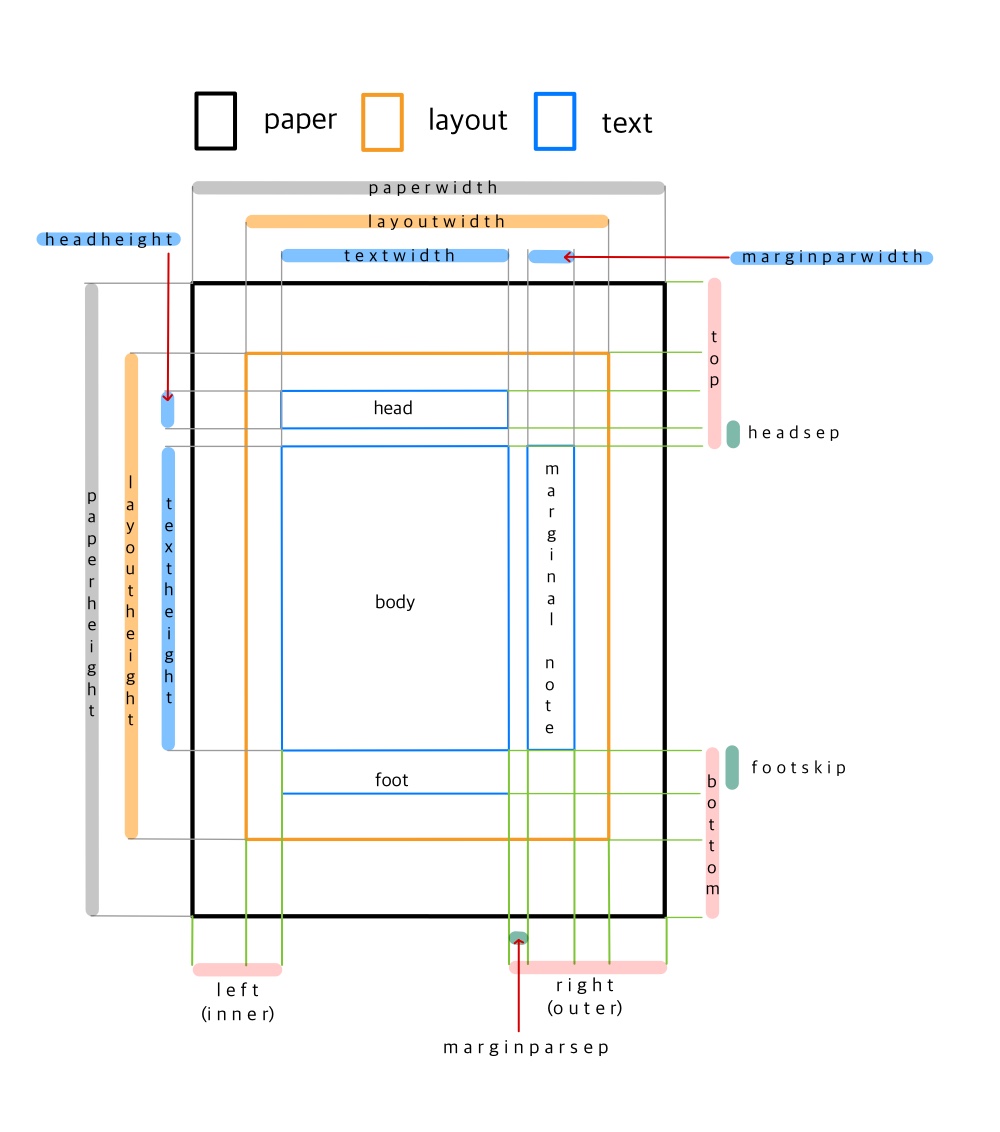
1) Page
- 보통은
a4paper, a5paper, ...와 같이 용지의 종류로 표현한다. - 길이 설정 :
pagesize = {paperwidth, paperheight} - margin, length 한번에 설정
hdivide = {left, textwidth, right}vdivide = {top, textheight, bottom}
- twoside인 경우(ex. book),
bindingoffset을 설정할 수 있다.
2) Layout
- 길이 설정 :
layoutsize = {layoutwidth, layoutheight} - 위치 설정 :
layoutoffset = {layouthoffset, layoutvoffset}
layout이 왼쪽 위에 딱 붙어 있다고 생각했을 때 오른쪽, 아래로 얼마나 이동할 것인가를 의미한다.
3) Total Body
- 왼쪽 : Default
- 가운데 :
includeheadfootoption
head만 body로 추가,includehead/ foot만 body로 추가,includefoot - 오른쪽 :
includealloption
includehead + includefoot + includemp
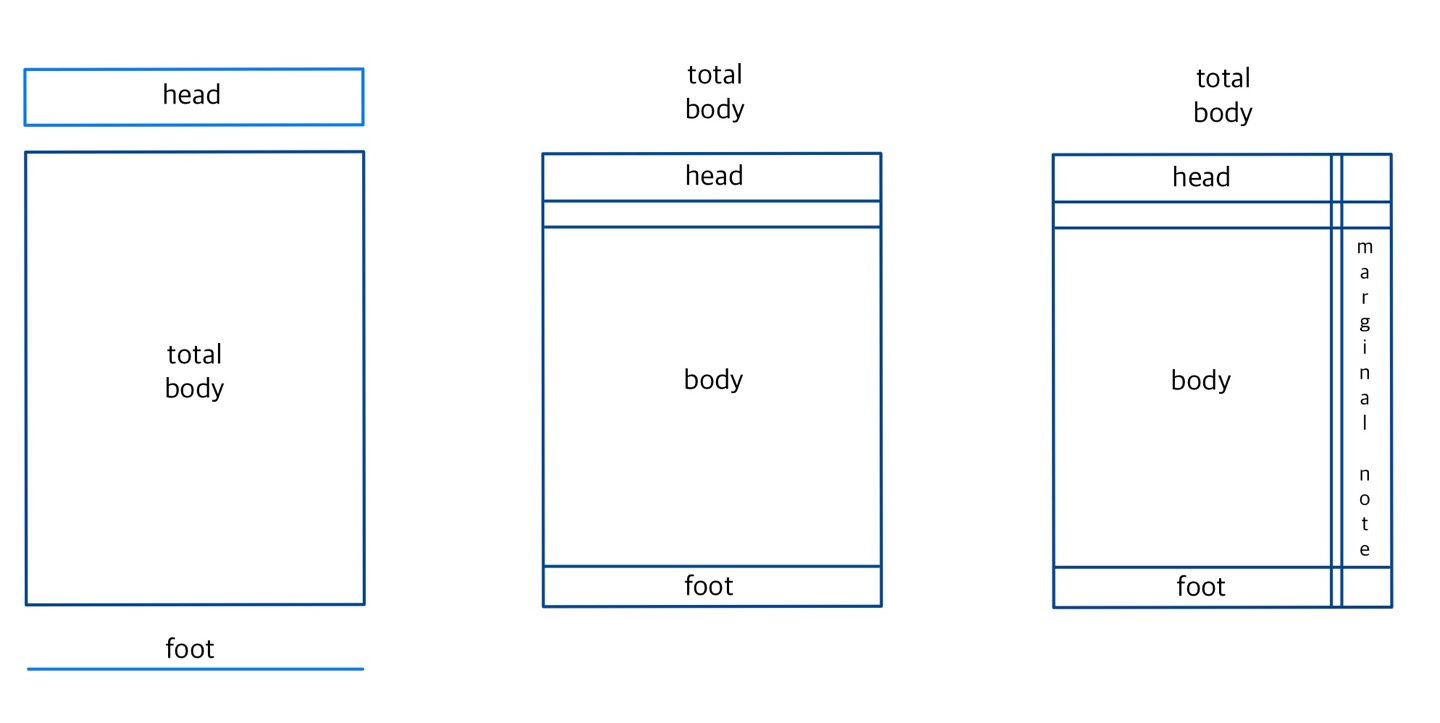
- 길이 설정(body) :
body = {textwidth, textheight} - 길이 설정(total body) :
total = {width, height}
height = textheight + (headheight + headsep + footskip)
4) Examples
LaTeX 코드 보기
\documentclass{report}
\usepackage[showframe, a4paper,
hmargin = 0.5in, vmargin = 1in,
headheight = 1cm, headsep = 10pt,
includemp, marginparwidth = 4cm, marginparsep = 10pt]{geometry}
\usepackage{lipsum}
\pagestyle{empty}
\begin{document}
\vspace*{10cm}
\centering
\Huge{Customizing Page Size}
\end{document}
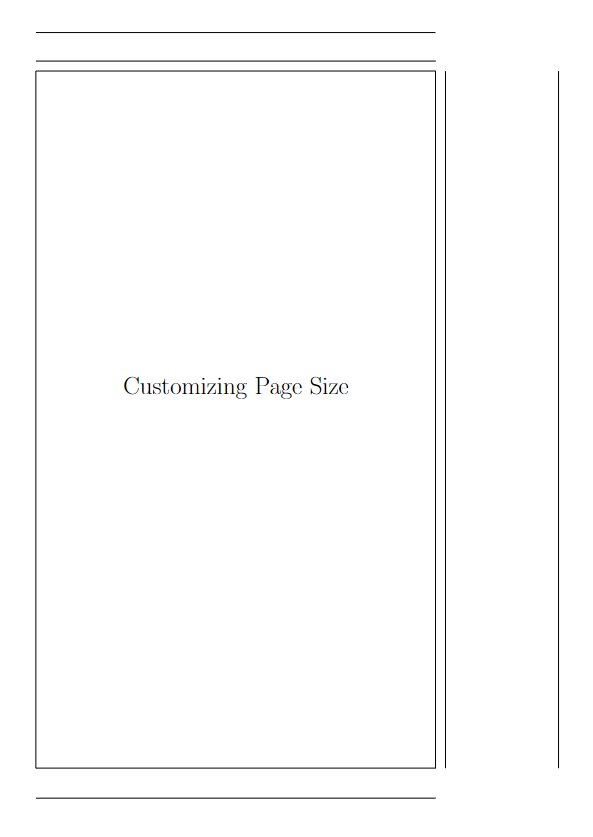
2. Header and Footer
\pagestyle{}을 통해 스타일을 지정할 수 있다.
styles :empty,headings,myheadings,fancy(fancyhdrpackage)- one side :
L,C,R로 위치 지정 - two side : even(
LE,CE,RE), odd(LO,CO,RE)로 위치 지정
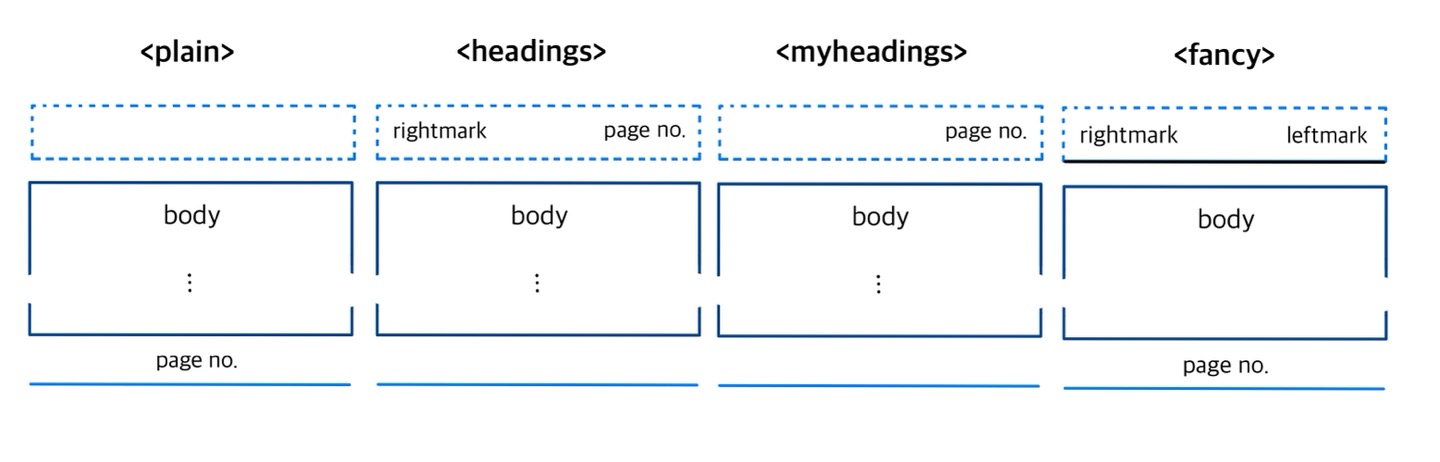 one side인 경우
one side인 경우
1) 기본 용어
| command | description |
|---|---|
\rightmark |
book이라고 생각했을 때, odd page(오른쪽 페이지)에서 left에 있는 자리에 \sectionmark가 출력된다. |
\leftmark |
book이라고 생각했을 때, even page(왼쪽 페이지)에서 right에 있는 자리에 \chaptermark가 출력된다. |
\thepage |
페이지 번호를 지정 \pagenumbering{}을 통해 페이지 page style을 지정할 수 있다.(arabic, roman, Roman, alph, Alph) |
- Custom(Using
fancyhdrpackage)
\pagestyle{fancy} % clear header and footer \fancyhead{} \fancyfoot{} % custom header and footer fancyhead['pos']{'content'} fancyfoot['pos']{'content'} % custom mark \renewcommand{\chaptermark}{\markboth{#1}{}} \renewcommand{\sectionmark}{\markright{#1}{}} % custom rule \renewcommand{\headrulewidth}{'length'} \renewcommand{\footrulewidth}{'length'} \renewcommand{\headrule}{'content'} \renewcommand{\footrule}{'content'} % custom margin \setlength{'margin'}{'length'}
2) Custom (1) - change mark
- default로 chapter, section이 uppercase와 italic으로 표현된다.
- uppercase만 바꾸고 싶다면
\nouppercase를 통해 간단히 바꿀 수 있다. - default
\renewcommand{\chaptermark}[1]{\markboth{\MakeUppercase{\chaptername\ \thechapter. #1}}{}} \renewcommand{\sectionmark}[1]{\markright{\MakeUppercase{\thesection. #1}}{}}
Example1 - LaTeX 코드 보기
\fancyhead[R]{\nouppercase{\leftmark}}
\fancyhead[L]{\nouppercase{\rightmark}}

Example2 - LaTeX 코드 보기
\pagestyle{fancy}
\fancyhead[R]{\textsf{\leftmark}}
\fancyhead[L]{\textsf{\rightmark}}
\renewcommand{\chaptermark}[1]{\markboth{\chaptername\ \thechapter\ -\ #1}{}}
\renewcommand{\sectionmark}[1]{\markright{Section\ \thesection\ -\ #1}{}}

2) Custom (1) - change rule
\headrule(\footrule)또는\headrulewidth(\footrulewidth)로 custom할 수 있다.(둘 다 동시에는 안 됨)
\renewcommand{\headrule}{'바꿀 내용'}
\renewcommand{\footrule}{'바꿀 내용'}
\renewcommand{\headrulewidth}{'길이'}
\renewcommand{\footrulewidth}{'길이'}
Example1 - LaTeX 코드 보기
\renewcommand{\headrulewidth}{2pt}
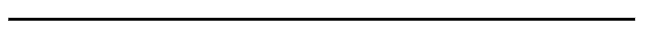
Example2 - LaTeX 코드 보기
\renewcommand{\footrule}{\dotfill}
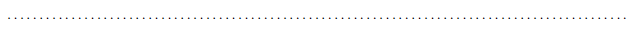
Example3 - LaTeX 코드 보기
\renewcommand{\headrule}{\hrulefill \parbox[c]{2cm}{\vspace{5pt}\centering My Book} \hrulefill}
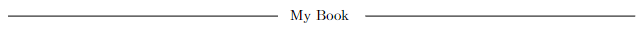
3) Custom (2) - define pagestyle
\fancypagestyle{'pagestyle name'}['base style]{'contents'}
Example - LaTeX 코드 보기
\documentclass{book}
\usepackage[margin=1in,bindingoffset=1in]{geometry}
\usepackage{lipsum}
\usepackage{fancyhdr}
\fancypagestyle{mystyle}[fancy]{
% clear header and footer
\fancyhead{}
\fancyfoot{}
% custom header and footer
\fancyfoot[LE,RO]{\thepage}
\fancyfoot[RE]{\leftmark}
\fancyfoot[LO]{\rightmark}
% custom rule
\renewcommand{\headrule}{\hrulefill \; \textit{\MakeUppercase{Title Name}} \; \hrulefill}
\renewcommand{\footrulewidth}{0.4pt}
}
\pagestyle{mystyle}
\begin{document}
\chapter{Chapter Name}
\section{Section Name}
\lipsum[1-3]
\newpage
\lipsum[1-3]
\newpage
\lipsum[1-3]
\end{document}
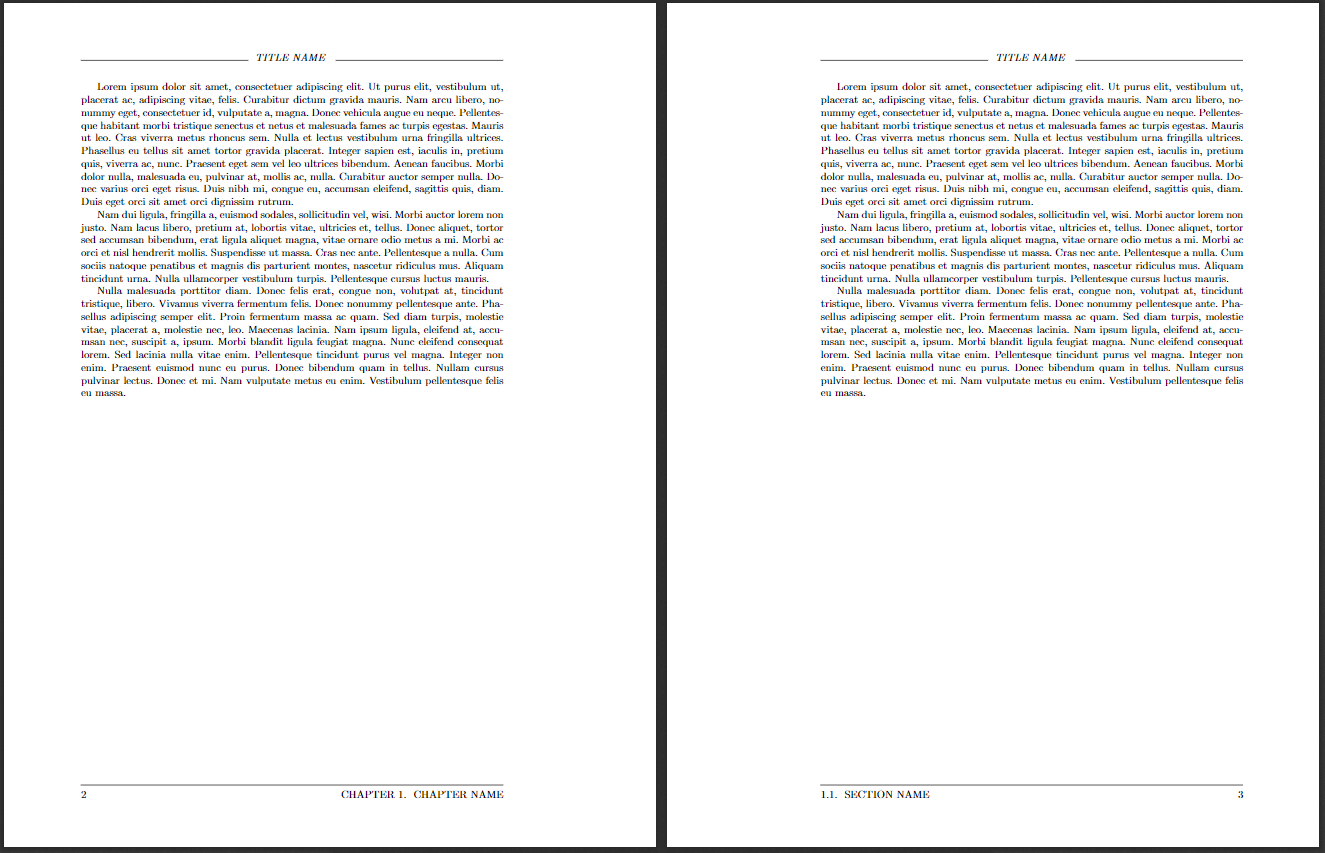
Reference
- CTAN geometry package, link: http://mirrors.ctan.org/macros/latex/contrib/geometry/geometry.pdf
- CTAN fancyhdr package, link: http://mirrors.ctan.org/macros/latex/contrib/fancyhdr/fancyhdr.pdf
- LaTeX/Customizing Page Headers and Footers link: https://en.wikibooks.org/wiki/LaTeX/Customizing_Page_Headers_and_Footers



댓글남기기